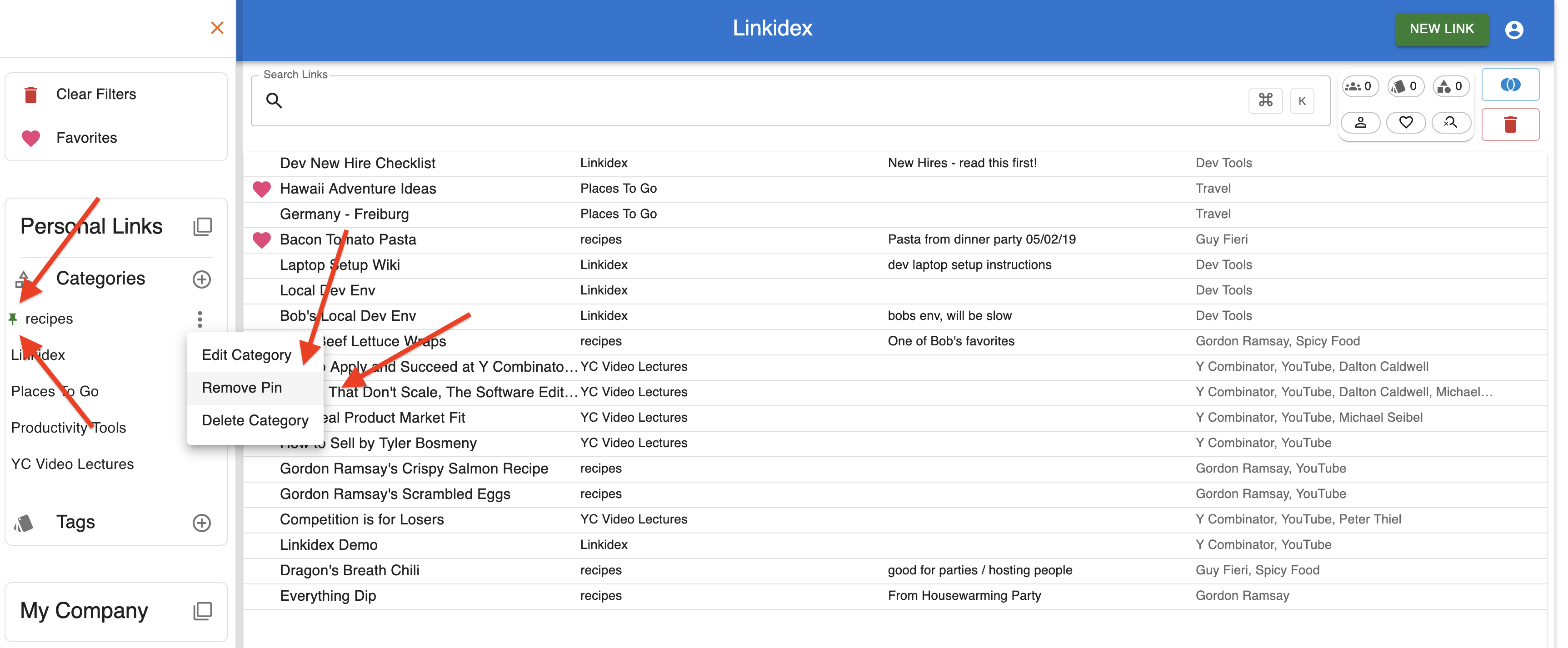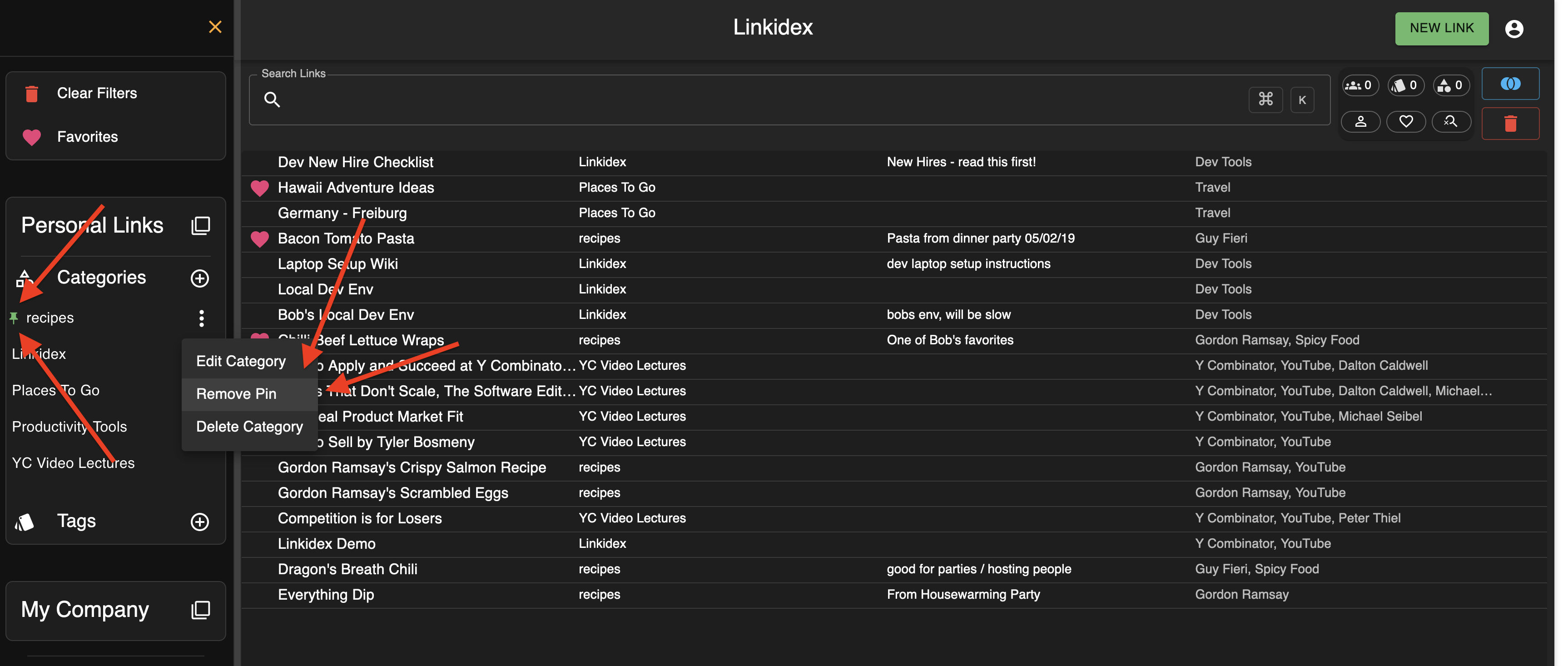Release Notes - Pin Categories and Tags
This update adds the ability to pin categories and tags.
How To Pin A Category or Tag.
In the side drawer, open the dropdown menu for the category or tag that you want to pin. To add the pin, click “Add Pin”. Removing a pin works the same way, but the “Add Pin” option will be replaced with “Remove Pin”.
Categories and Tags that are pinned will appear at the top of the respective list they are displayed in. If a given category or tag is within a folder, the category or tag will appear at the top of the folder.
This feature makes it easier for users to organize categories and tags in a way that works for them. Its especially useful within organizations, as a user may not have permission to edit categories or tags, but can still pin resources as they wish to make them easier to find.
~ David