How to Export Bookmarks From Safari
Step by step instructions on how to export your bookmarks from Apple's Safari browser
- Open Safari.
From the top dropdown menu, select file, then Export, and then Bookmarks.
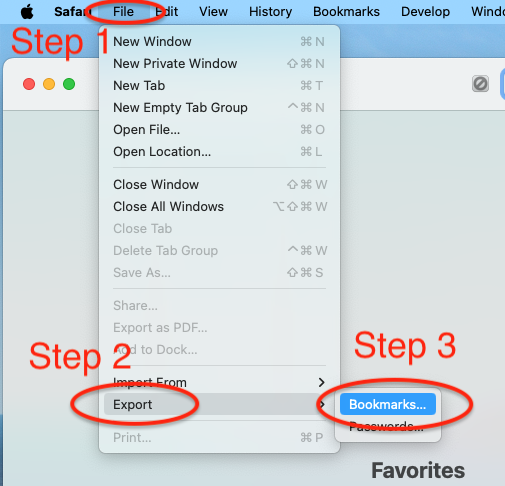
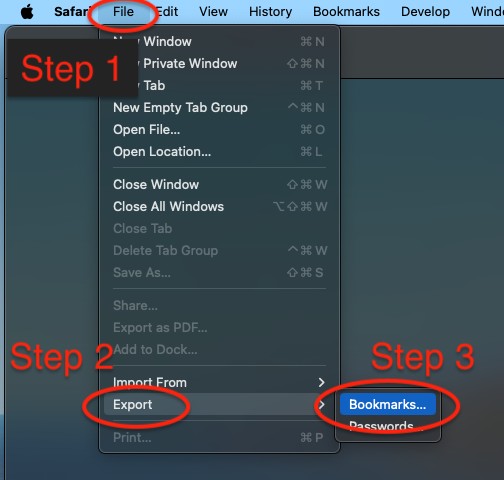
- Save the HTML file. Take note of where you are saving this file on your computer.
You are done! Upload this file to a new browser, save it somewhere safe to backup your bookmarks, or import it into a bookmark managment tool like Linkidex.