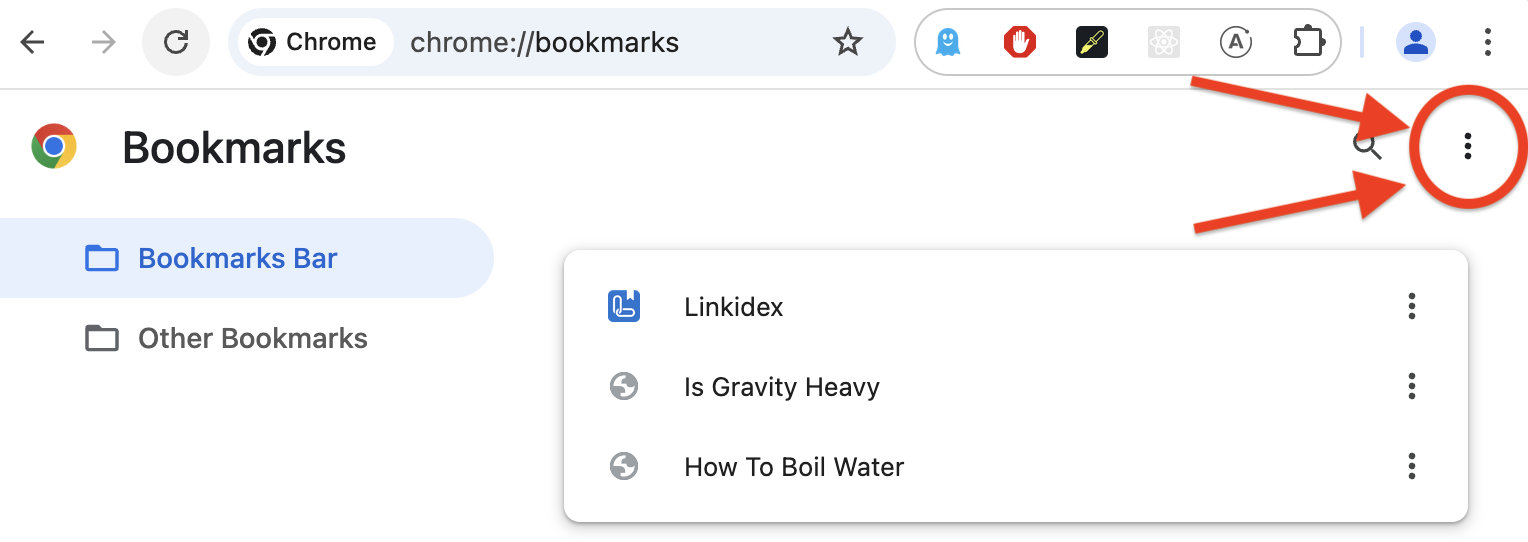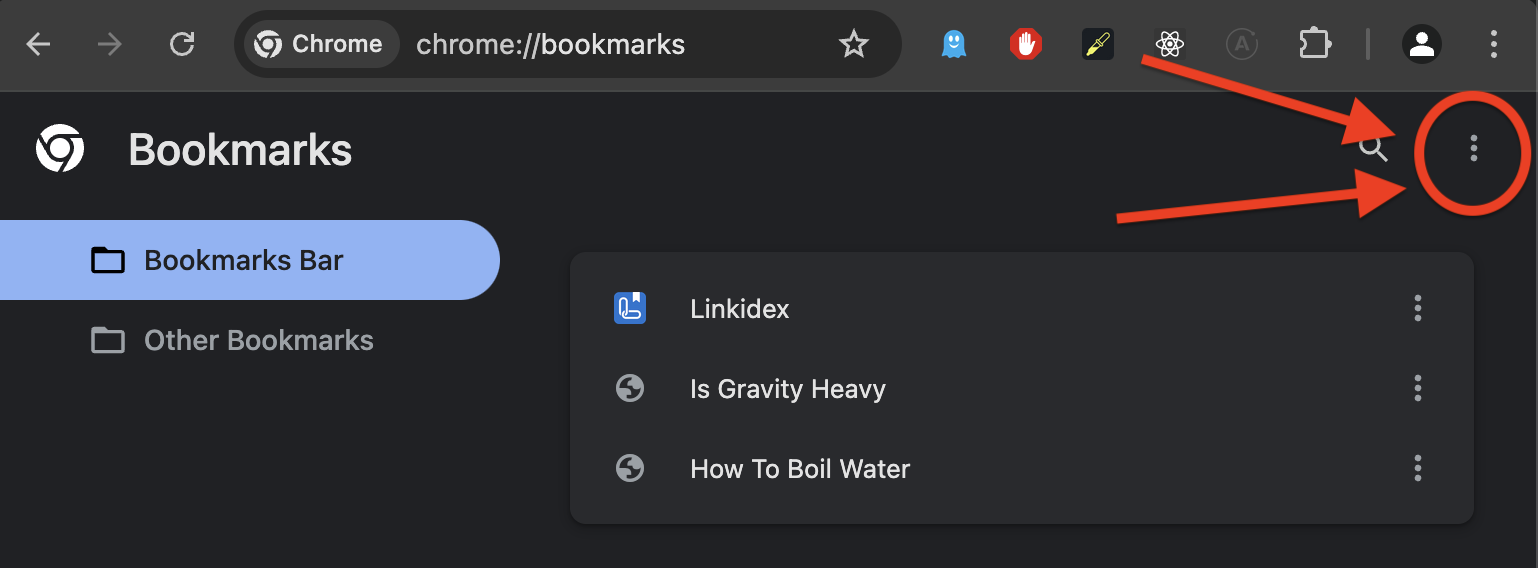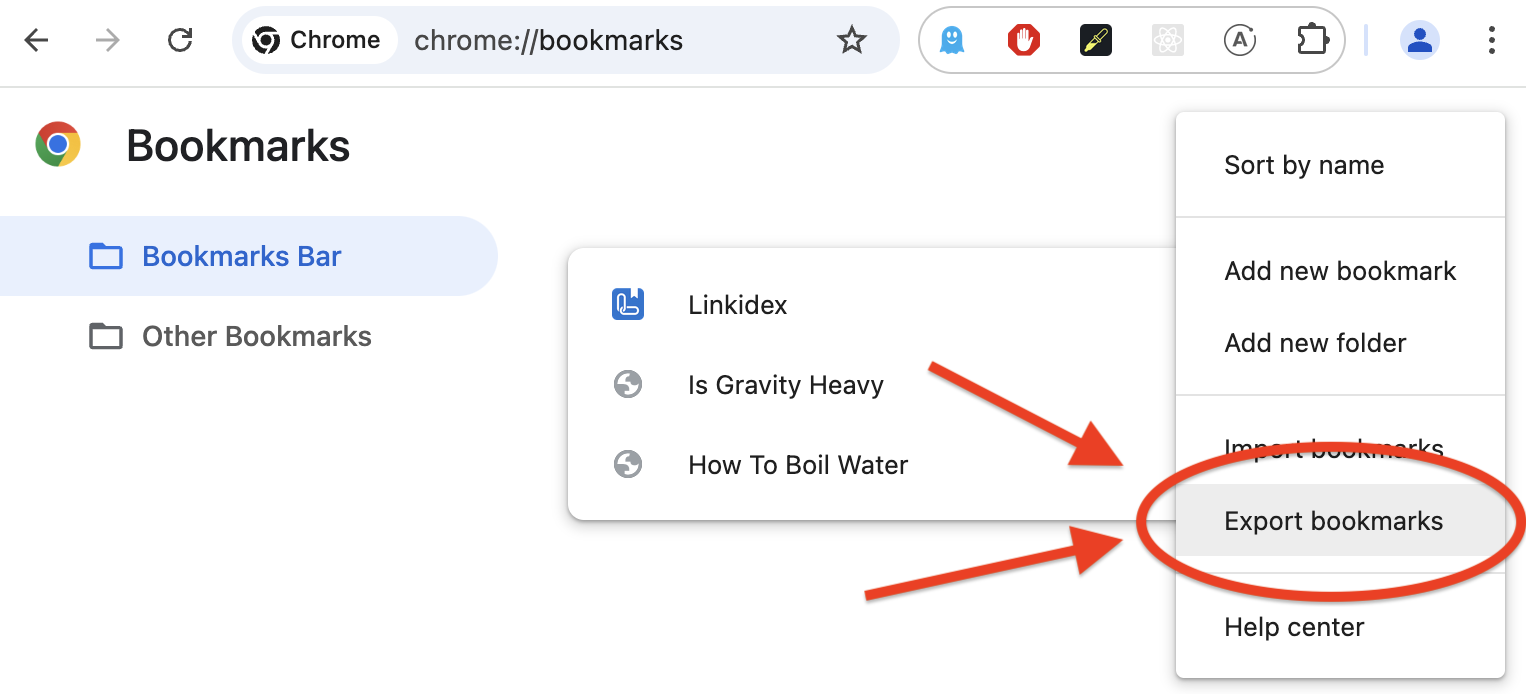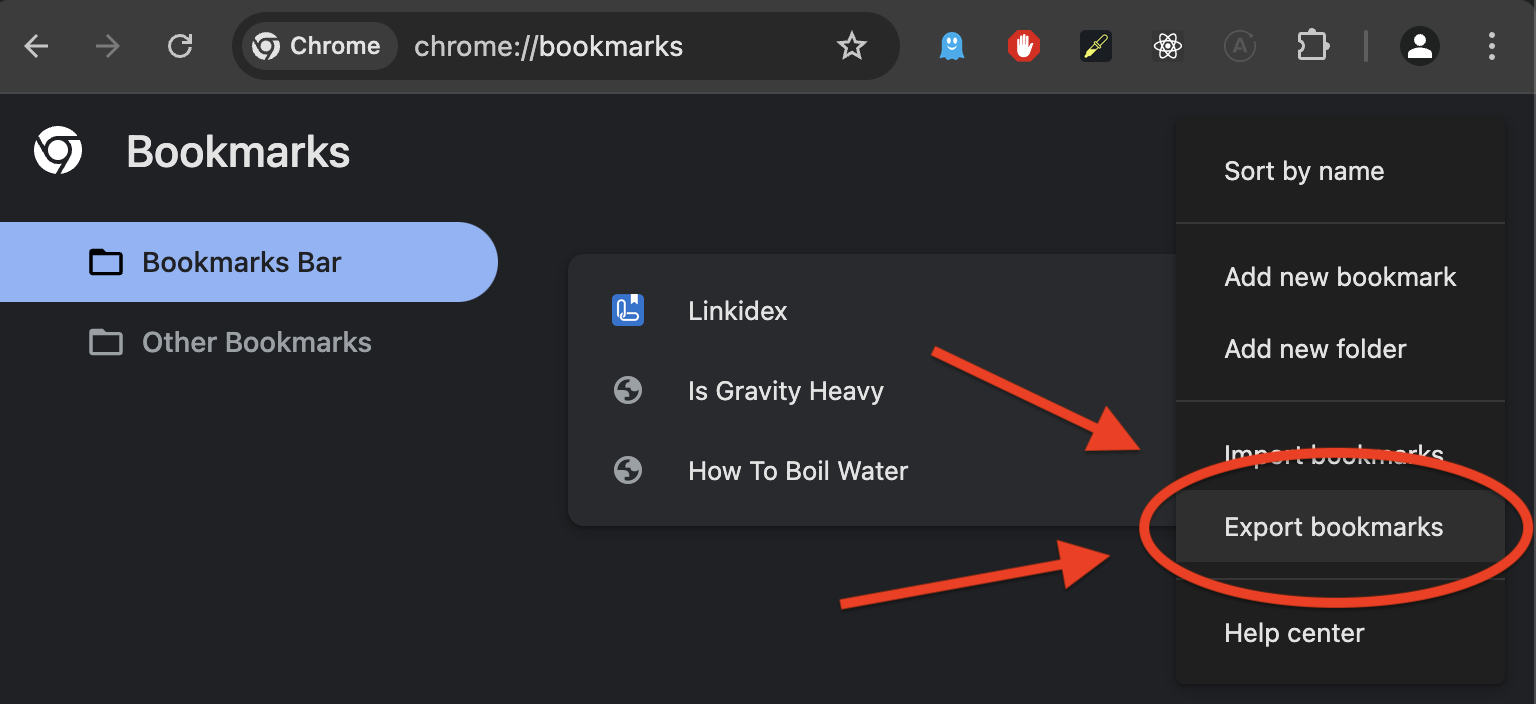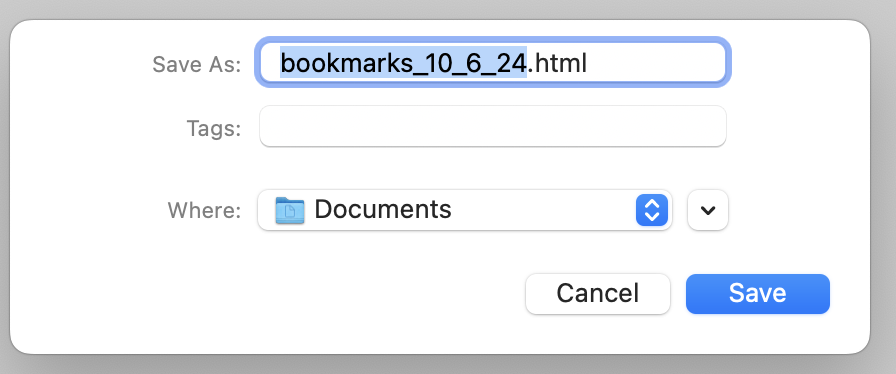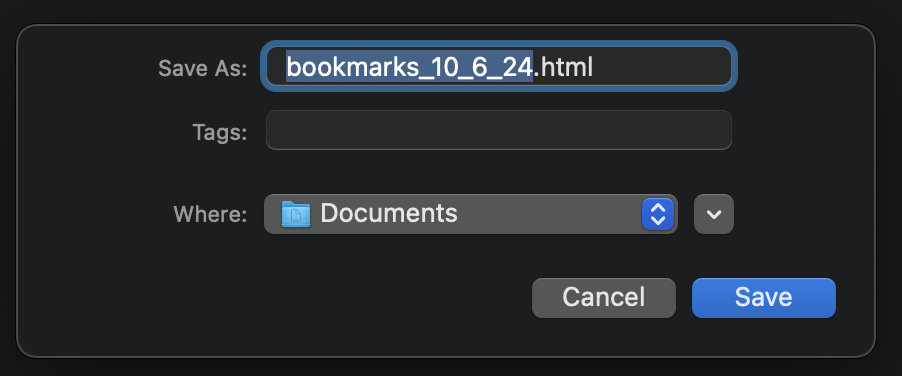How to Export Bookmarks From Chrome
Step by step instructions on how to export your bookmarks from Google's Chrome web browser
- Open Chrome.
Select bookmarks from the top navigation menu, and then Bookmark Manager.
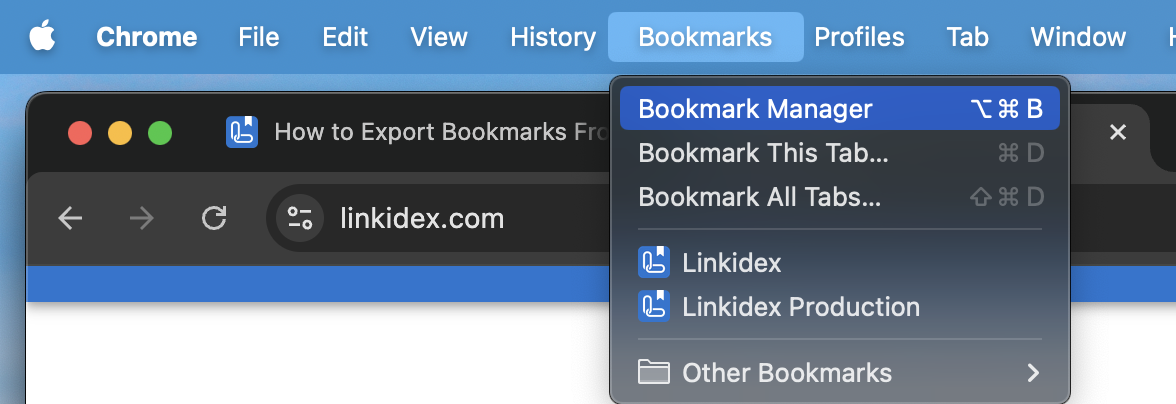
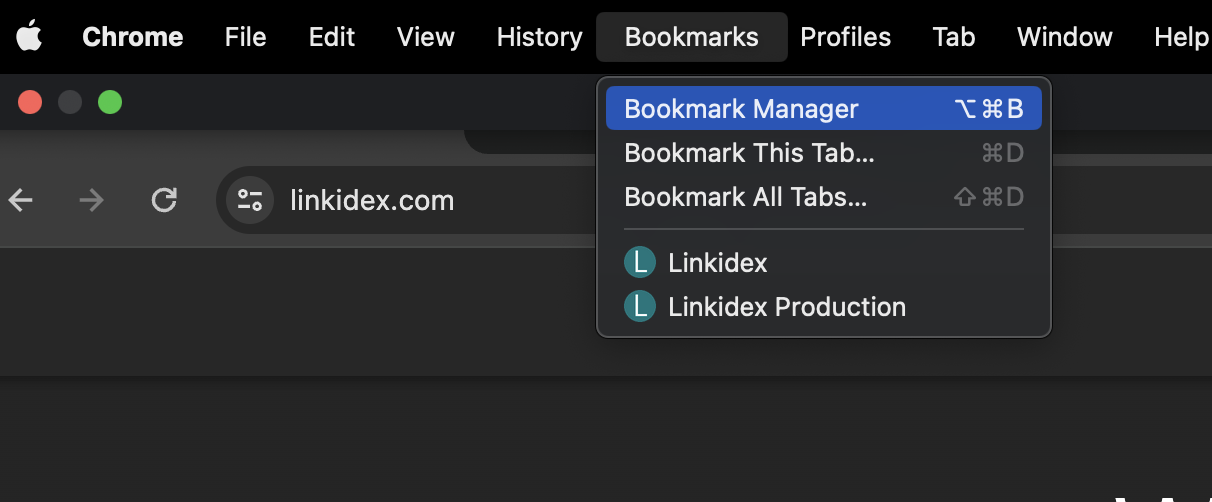
- You will now be looking at the Chrome bookmarks manager in a new Tab. On this page, open the right dropdown menu.
- From this dropdown menu, click export bookmarks.
- Save the HTML file. Take note of where you are saving this file on your computer.
Thats it! Upload this file to a new browser, or import it to Linkidex.