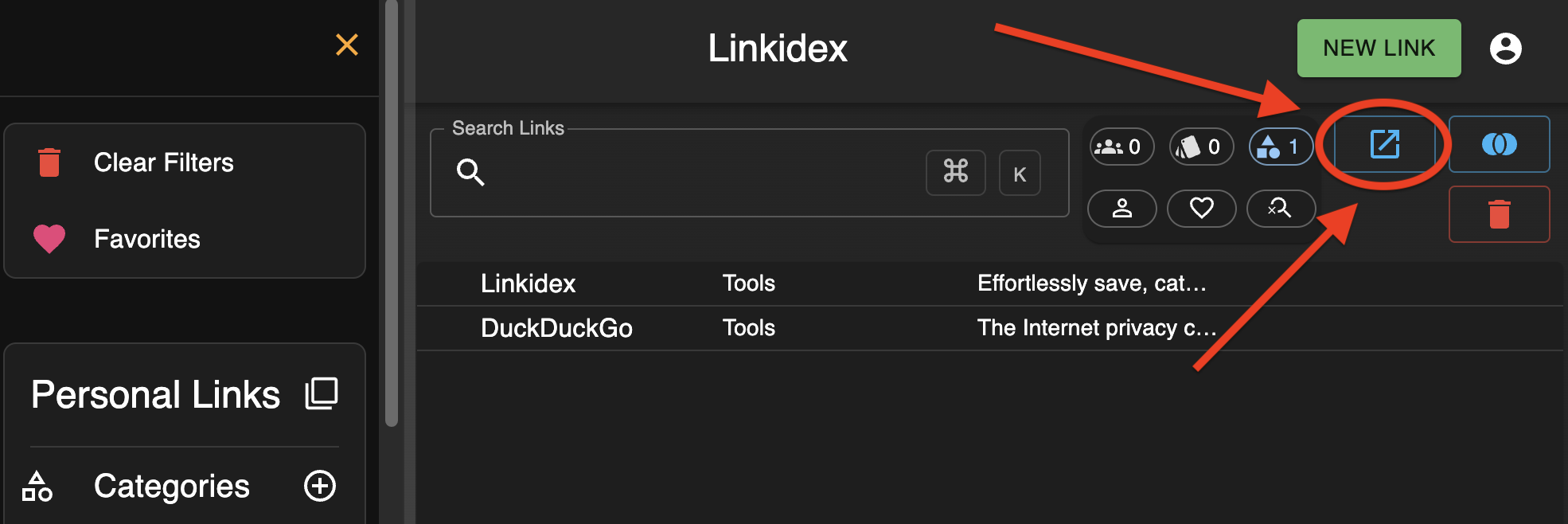How To Bulk Open Links
How to open multiple links at once with Linkidex
Linkidex supports bulk opening links. When searching through your links, you can click the “Open in new tab” button to open every one of your search results in a new tab. This feature is currently limited to opening less than 10 links at once. This means you need to filter your links so that you have less than 10 search results before the button will work. I implemented this limit so users don’t accidentally press this button, open their entire collection of 5,000+ links at once and blow up their computer. If everyone wants me to increase this limit, just let me know and I’ll do so (within reason.)
Troubleshooting
Many browsers by default prevent a given webpage from opening multiple links at once as part of their ‘popup blocker’ functionality. You will need to allow popups from linkidex.com in order for Linkidex’s “bulk open in new tab” feature to work properly. The following guides explain how to enable popups for different browsers. Note you should only enable popups for linkidex.com, and / or other websites you explicitly trust. Do not disable your popup blocker on all sites!