How To Add Two-Factor To Linkidex
Linkidex supports Two-Factor through authenticator apps such as Authy or Google Authenticator for android or iPhone.
Adding 2 Factor
- Navigate to your account page.
- Click the
Manage 2FAbutton within the security section.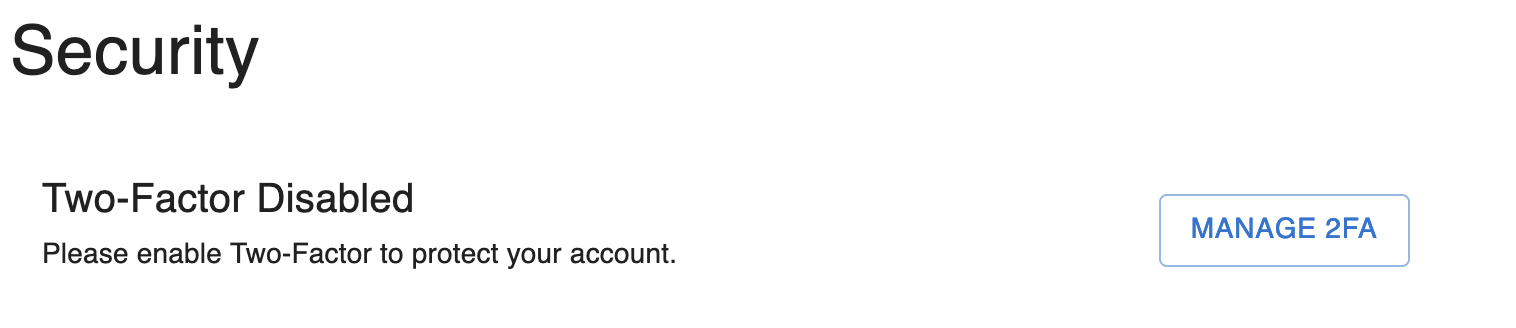
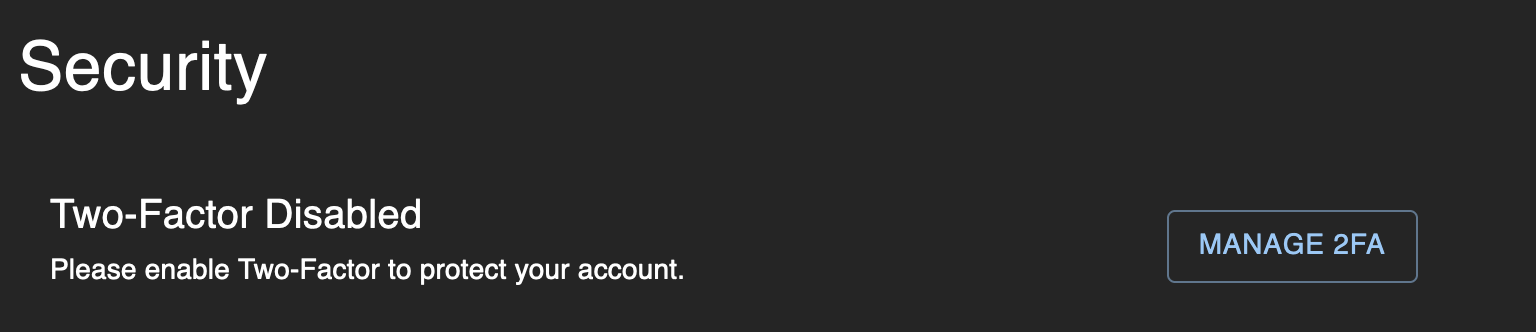
- Verify your password.
- You will see a QR code. Scan the QR code with your phone’s authenticator app. The authenticator app will start generating 2FA codes. Type the 2FA code generated by your authenticator app into Linkidex to verify Linkidex and your authenticator are synced.
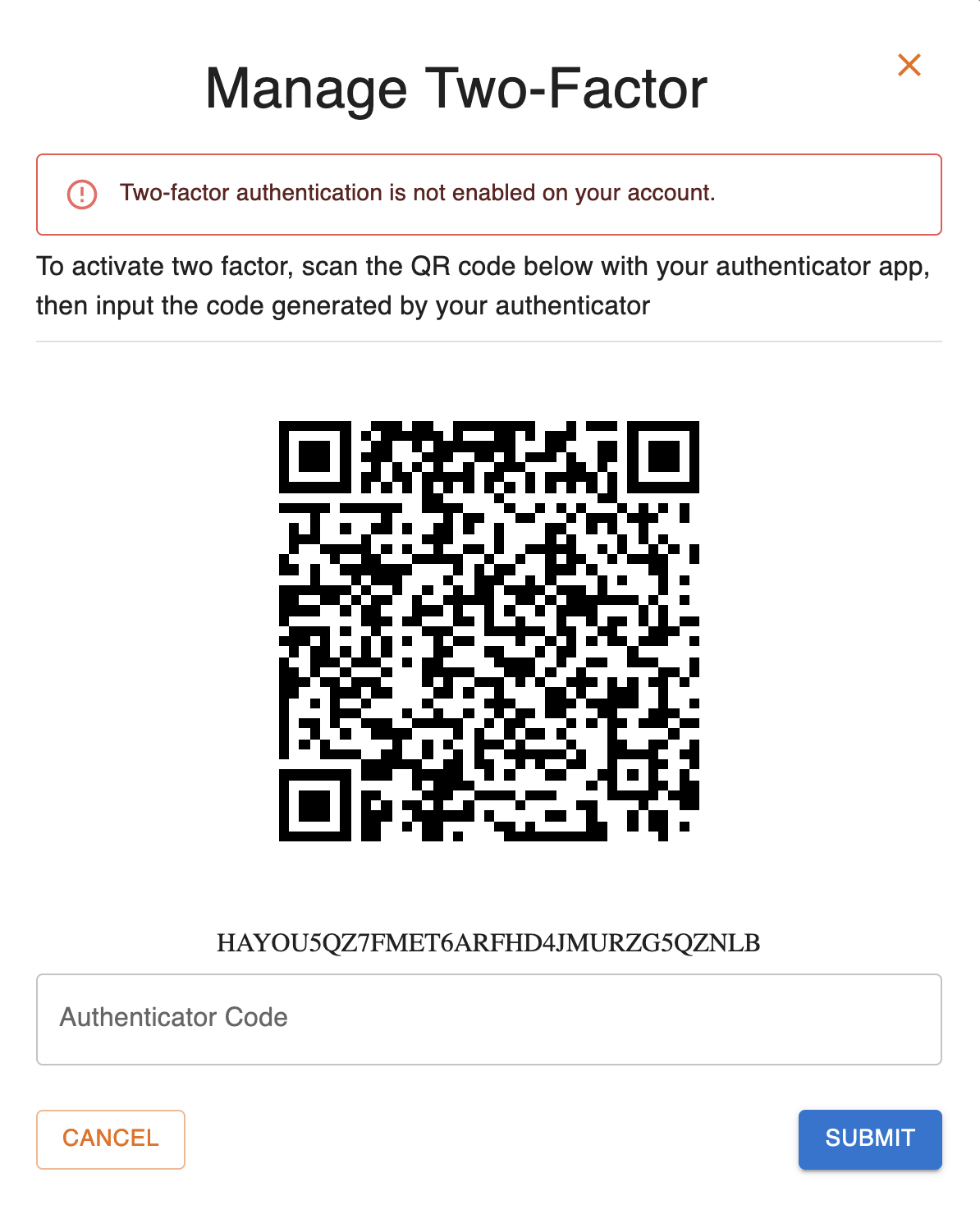
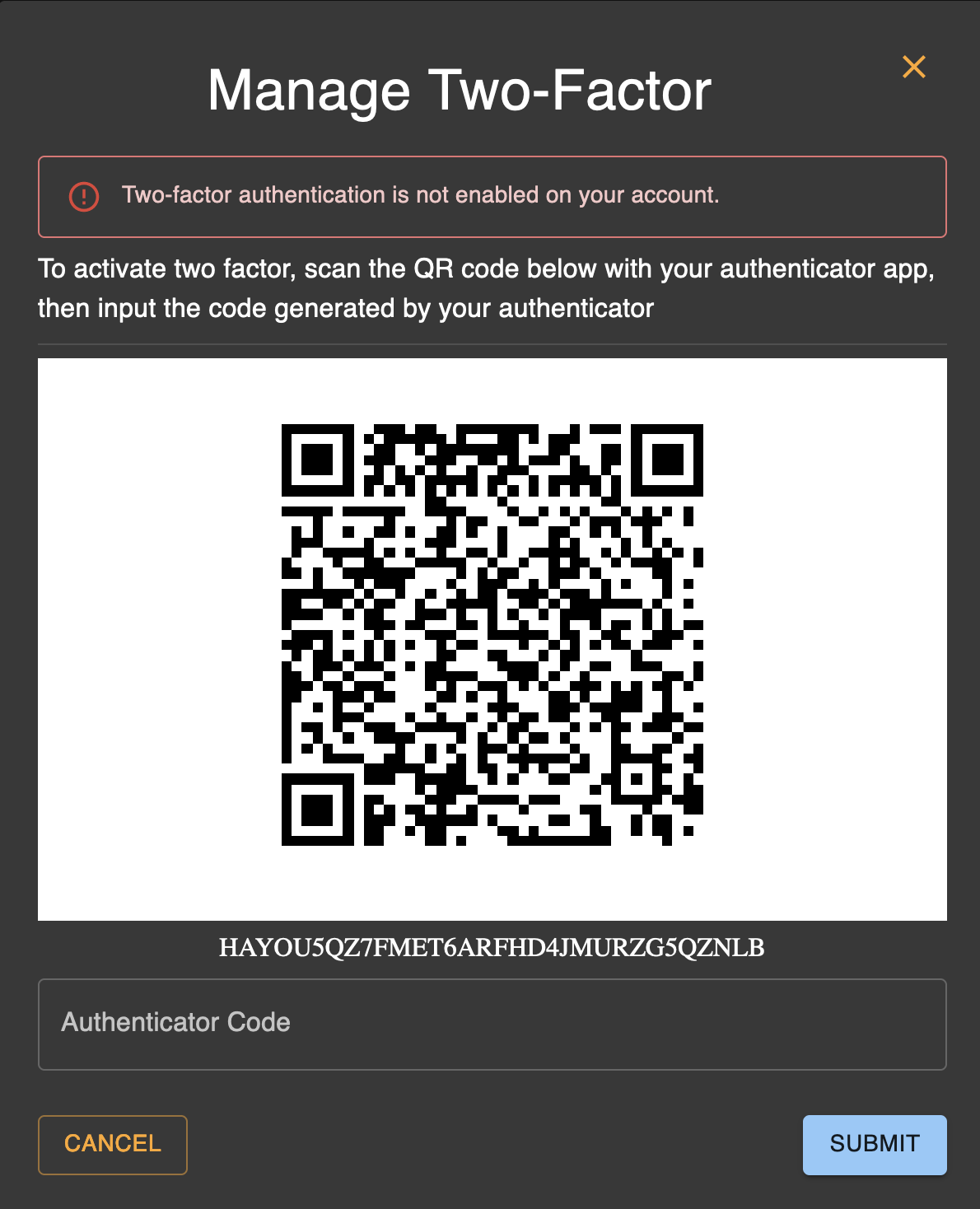
- Your account is now protected by 2FA!