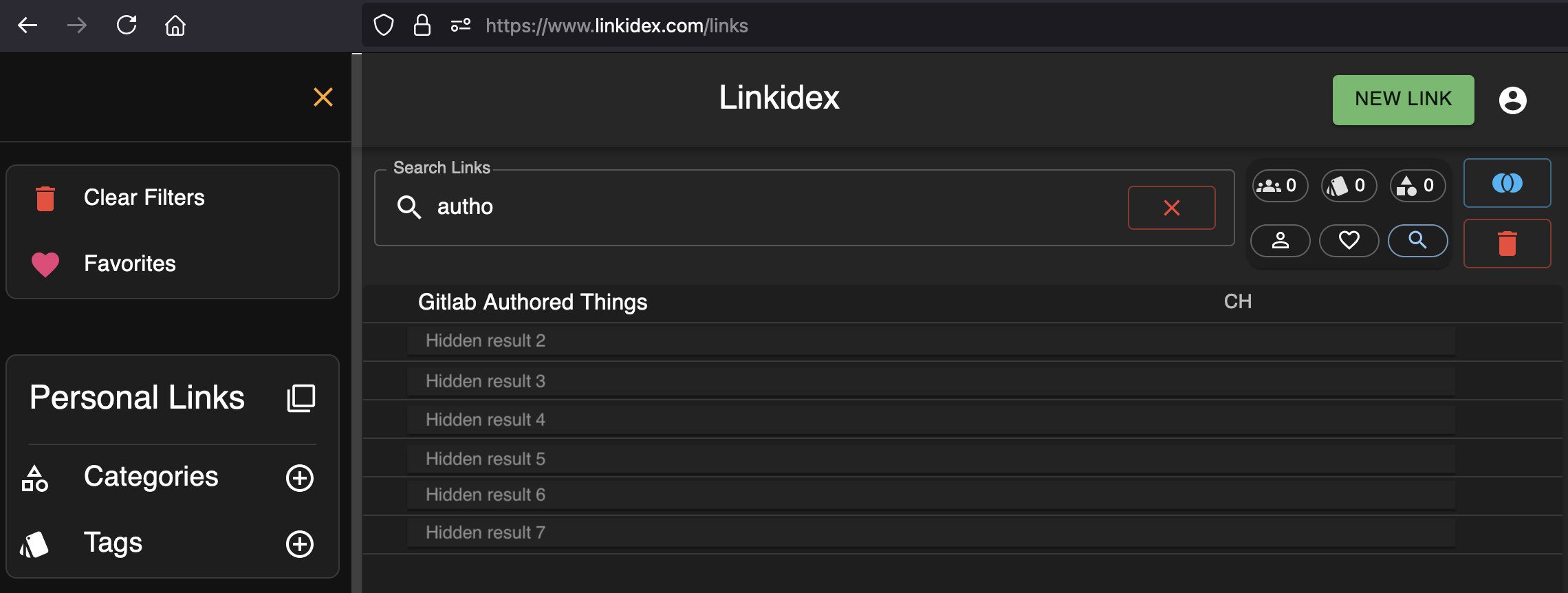Benefits of Third-Party Bookmark Managers over Search Engines
Step by step instructions on how to transfer your bookmarks to Mozilla's Firefox web browser
In my opinion, everyone should be using a bookmarks manager. In a previous post, I went over some of the reasons why using a bookmarks manager is better than using a browser’s built in bookmarks . In this post, I’ll detail some of the reasons I think a bookmarks manager is superior to using a Search Engine to keep re-finding the same online resources.
The TLDR is that the goal of a bookmarks manager like Linkidex is to get you to the thing you want to get to as quick as possible. The goal of a search engine is to make you click on ads and buy stuff, and / or learn about you so that it can show you “better” ads. There is nothing wrong with that, but you be the judge on which option is going to be acting in your best interest.
All of this has one major caveat; we will assume you are using a bookmarks manager to find something you have already saved. Obviously a bookmarks manager can’t help you find something if you haven’t bookmarked it yet.
Faster Access
Some bookmark managers can retreive your bookmarks faster than any search engine can. Linkidex for example works offline; it loads all of your links in the background, and then when you search for stuff, you are searching for things that are already in the browser’s memory. When you search for links on Linkidex, you aren’t asking the internet for any additional information. If you are on a fast internet connection, this may be hard to notice. But if your network starts to slow down, search engines will take longer to get back to you, whereas the speed of searching on Linkidex won’t change.
Offline Access
If you don’t have an internet connection, you are dead in the water trying to use a search engine. As mentioned above, if you are using a bookmarks manager that works offline your internet connection won’t matter.
You Aren’t Doomed After Clearing Search History
Lots of people I have talked to rely on their browser’s autocomplete to repeatedly find the same thing. I can type ‘cal’ for example and my browser will autocomplete https://calendar.google.com, and I still regularly use this despite being the author of Linkidex. Using autocomplete for things that are easy to find if you lose them is no big deal. But if you are relying on it to find a bunch of esoteric resources, such as tools you use at work everyday, you will be majorly disrupted after clearing your browsing data. Here are a few examples of (sanitized) links that I regularly use or used to use that will be next to impossible to find via a search engine:
- My team’s Jira Backlog:
https://company_name.atlassian.net/jira/software/a/projects/TEAM1/boards/123/backlog?view=detail&selectedIssue=TEAM1-1234&epics=visible&issueLimit=100 - My company’s career matrix:
https://docs.google.com/spreadsheets/b/abcd1234abcd1234abcd1234/edit#gid=12341234 - My Authored Merge / Pull Requests:
https://git.company_name.com/dashboard/merge_requests?scope=all&utf8=%E2%9C%93&state=opened&author_username=david
Because I use Linkidex, I can clear my browsing data, change browsers, or change devices and still find the above resources exactly like I was doing before. If you don’t have them saved somehow, you will need to spend time hunting each one down again and again until your browser starts remembering it for you.
Superior Search: Titles, Categories, Tags, Complex Filters
With a search engine, you have to remember what query will get you to the search result you want. You don’t have control over what the query is, and if the resource you are going to changes or the search algorithm changes your search results can end up being completely different, given the same query. Linkidex and other bookmark managers solve this by allowing users to give Titles, Categories, and Tags to bookmarks. You don’t have to remember what you have to type into a search engine to get to your resource, you can instead name your resource in a way that makes sense to you, and give it categories and tags that also make sense to you.
For example, I have a link above to get to my authored merge requests: https://git.company_name.com/dashboard/merge_requests?scope=all&utf8=%E2%9C%93&state=opened&author_username=david. I’ve titled this link ‘Gitlab Authored Things’ and can type ‘Autho’ for ‘authored’. Try doing that with a search engine.
You can also tell Linkidex to only show you links with a certain category, or only links with a certain tag, or only links that belong to a certain category and have all of your selected tags (see Linkidex Strict Search).
Privacy
Search engines can track what you search for and what you click on to learn about your interests and serve you ads you are more likely to engage with. This is how they make money. Bookmark managers typically don’t do this.
Search Result Quality
Search Engines scour huge swaths of the internet to come up with a result of your search query. You have no control over how the algorithm works. Your search results are subject to what the search engine deems as important, which in turn is subject to an entire industry of SEO experts doing what they can to manipulate their own results to the top. Sometimes your search results are great, and sometimes the results are written by one of these SEO farms.
With a bookmarks manager, every single result you see is something you have already deemed valuable enough to save. You are searching through your own curated links, and nothing else. You have less stuff to search through, and are guaranteed to find what you are searching for assuming you have already saved it.
Conclusion
Bookmark managers are awesome, and I highly recommend you use one. If you want to read more on this subject, consider checking out Benefits of Third-Party Bookmark Managers over Browser Bookmarks. If you would like to try Linkidex, it is free to sign up and we would love to have you.
~ David